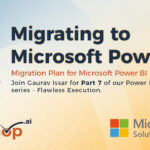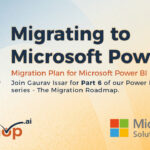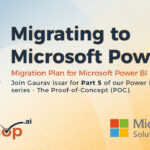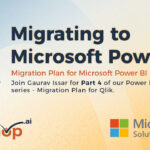Hey everyone! I hope you're having a great day.
Today I want to do a really quick video to show you a really, really, cool feature on model-driven apps that's just been released, and that is -- Copilot within model-driven apps.
So let's go check it out and see how we can turn this on.
So, I'm in my model-driven app now, and I have a customer ticket demo that I've created. And, we've got a bunch of customer tickets in here, but I have a few questions that I want to ask this app. So, let's go ahead and ask it and see how it responds.
Question: "How many tickets we've completed as a team?"
We've completed two tickets. That's great! Thanks for counting that for me co-pilot.
Question: "How many tickets are open?"
We've got a couple tickets open and it actually list them out, and I can see them all on the page as well.
So, it'll give me a filtered view on these tickets. Pretty cool!
Question: "What tickets am I assigned to?"
Hey, look at that. I have two tickets assigned to me, and again I can see them all on the page, or I can individually click on any of those tickets.
That's pretty useful!
Now I know this was a very small data set but imagine a much bigger data set and how compelling model-driven apps and Dataverse are now with this Copilot feature built right in. Let's check out how we can turn this on for your environment.
All right, so I've headed over to my Power Platform admin Center and I've navigated to the environment where my model-driven app lives.
You need to make sure, in the update section that the 2024 Release Wave One is turned on. Once you do that it will install the updates in your environment and then you should see that Copilot pop up on your model-driven apps going forward. Pretty awesome!
So, that was my quick update on model-driven apps and the really cool new Copilot feature that you get for free with model-driven apps and Dataverse.
So thanks for joining me today.
I hope you all have a great rest of your day and I'll catch you soon!